
The most popular method of integration is a ready-made xml file containing information about products, codes, descriptions, prices, etc. To get the file apply to us by clicking on this link. We also have the ability to generate a file containing purchase prices. The standard XML file contains SRP selling prices.
This file can be used to integrate with sites that do not have dedicated tools to connect our offer. Click on the link below for a link to the XML integration file.
To take advantage of selling our products through your channels, register an account and email info@homescreen.pl with confirmation of your company registration along with your sales channels.
Shipping
SUPPLIED SHIPPERS: DPD, InPost, DHL, UPS, TNT/Fedex, Poczta Polska.
We do not ship dropshipping on our labels and do not accept returns on dropshipping sales.
In the case of the Polish Post Office, you need to add a shipping point to your contract by a sales supervisor from the Polish Post Office. Point details: UP Koszalin 2, Mieszka I 11 Street, 75-950 Koszalin.
In the case of Parcel Machines, please select any POP.
All labels must be attached in A6P format, so that they can be printed on thermal printers.
Settlements
Settlement of the order is standard after its implementation - we issue a summary invoice for all orders every Friday by 3:00 p.m. The invoice is included in the mail.
In the near future, as a standard, orders will have to be paid in advance using Stripe integration with the ability to save the card.
After registering an account and activating it, the customer is given the opportunity to fulfill orders on their own labels from our warehouse.
Ordering
To start, you need to search for the product ordered by the customer. The easiest way to do this is by EAN code or SKU - product code.
After adding the product to the shopping cart, select the Dropshipping shipping method and attach the shipping label in the order finalization. Do not change the shipping or invoice details manually! We only attach the label.
Then we click the order confirmation button. Once approved, the order goes into our system and is confirmed by email.
It is possible to automatically forward orders and labels to us via Baselinker Connect. To do this, go to the Baselinker Connect tab.
If you are using Baselinker system then we have good news for you. You can easily connect our products with your own listings. All you have to do is go to the INTEGRATIONS tab and select the "Add Integration" option.
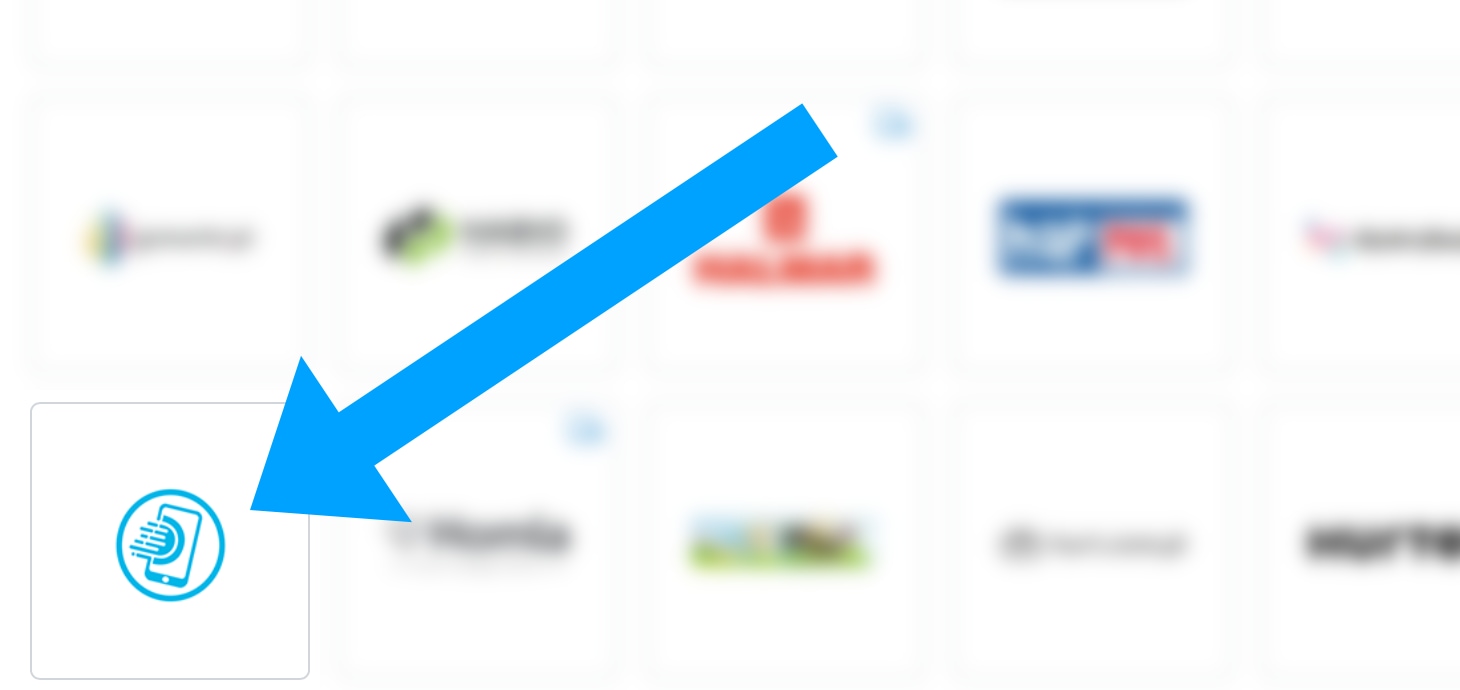
Then, after adding the integration, you need to set the integration name, price multiplier and, if necessary, stock adjustments. In the other tabs you have the option to set the frequency of synchronization of stocks and prices. If you are interested in calculating product prices based on purchase prices, we have a file prepared for this purpose, called xml-light. You need to add a link to it in Baselinker's settings under the indicated heading.
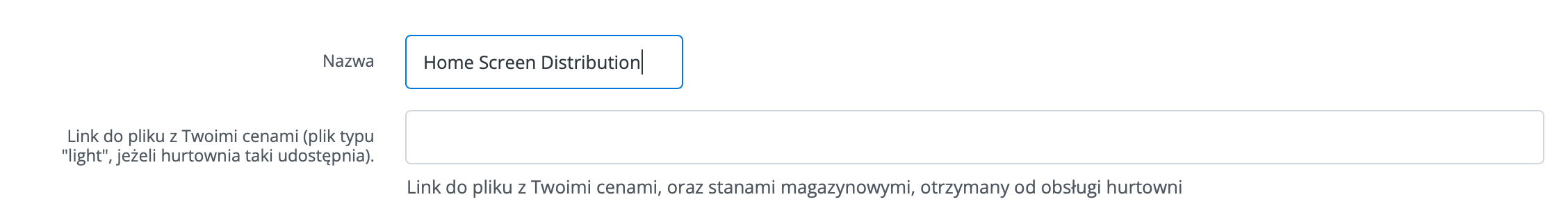
We are constantly looking for ways to make it easier to integrate with us and spend as little time as possible placing orders on our platform. With help comes the powerful integration with Baselinker Connect, which allows you to automatically forward orders from your BL panel without having to manually place an order on our site. NOTE: orders placed through BL Connect are not visible in the customer panel on our site. However, invoices for completed orders will be visible in the INVOICES tab
The integration allows you to:
- - easy transfer of orders through an automatic action or button
- - transfer of shipping label
- - faster integration process
- - possibility of advanced automation
In order to add BL Connect integration, you need a connection code from us.
Remember to transfer the order with the generated label! Generating it after time may delay the transfer of the label to the order.
Below are the recommended settings for integration via BL Connect. Setting them up properly will allow you to transfer orders correctly. Additional fields are set at your discretion. Important are the invoice data. Enter your company's data there, not the customer's!
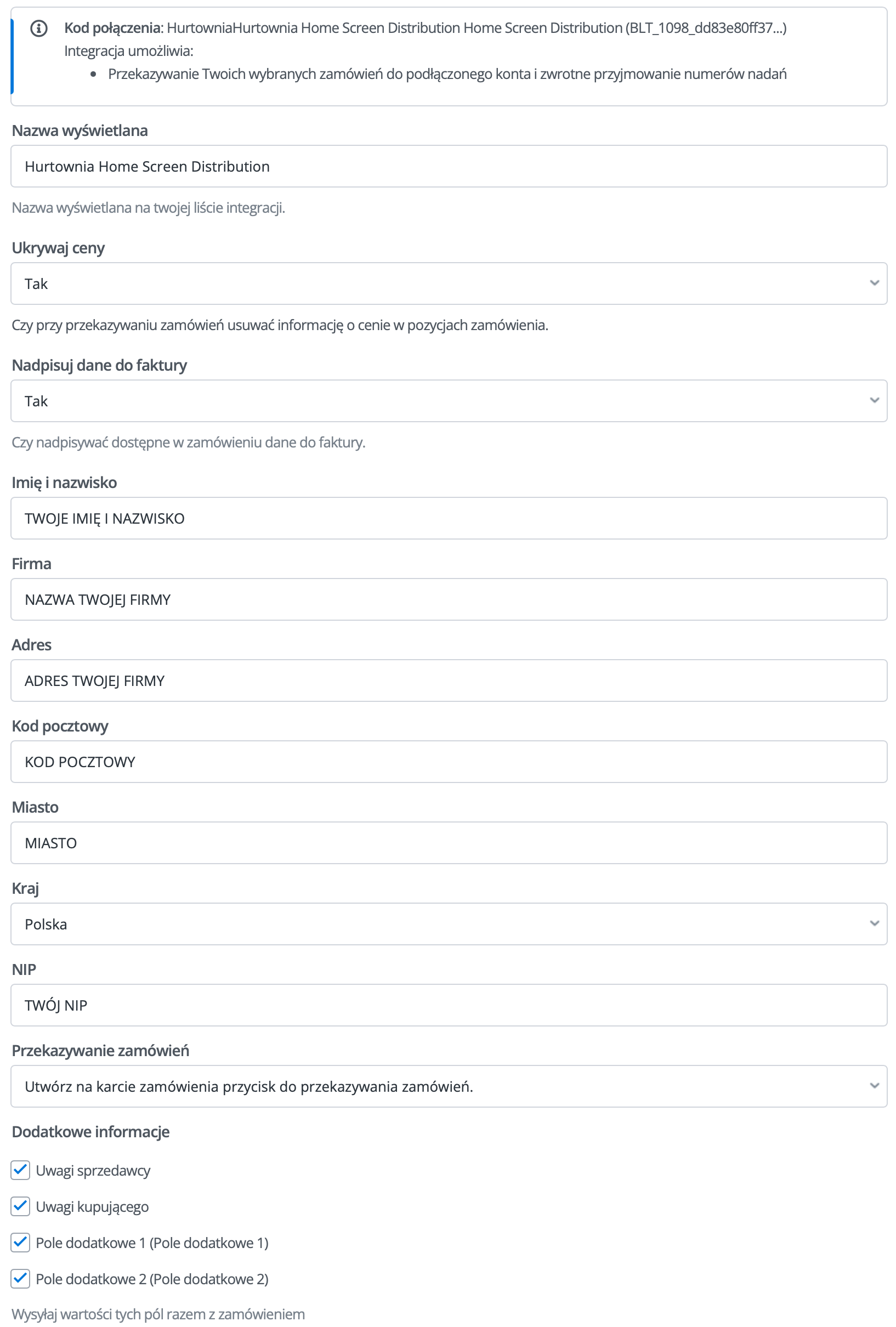
If you are using Skyshop store software, you can easily connect to our wholesaler via XML file and by following the INSTRUCTIONS
