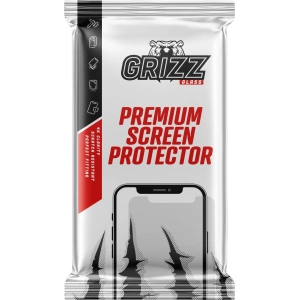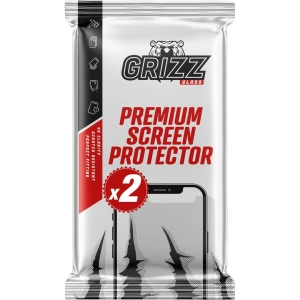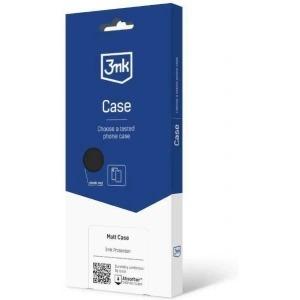Bizon Quality
A functional set consisting of two pieces of glass for the display from the Edge series and one piece of camera cover.
Tempered glass from Bizon Glass in the Edge series is perfect for protection, and thanks to its increased surface area, it will secure the display with minimal margin. The product features high transparency, maintained touch sensitivity, and an oleophobic coating, which minimizes fingerprints. Meanwhile, the camera glass protects the lens from scratches without significantly affecting the quality of the photos taken.
Glass dimensions: 15.87 x 7.11 x 16.95 cm
When choosing a case, make sure that the glass is smaller than the internal dimensions of the cover.
Note! Depending on the device model, Bizon Glass Edge may not be compatible with cases.
Enhanced Protection
The advantage of Bizon Glass Edge is its oleophobic layer that minimizes fingerprints, no impact on touch functionality, and hardness at the level of 9H, making the glass durable.
Bizon Glass Lens
This is glass dedicated to camera protection. The lens cover protects the lens from scratches without significantly affecting the quality of photos taken. Thanks to the cutout for the flash, it does not interfere with the flash operation. One piece is included in the set.
Set Contents
- glass Bizon Glass Edge – 2 pieces
- glass Bizon Glass Lens – 1 piece
- dry microfiber cloth – 2 pieces
- wet screen cleaning cloth – 4 pieces
- positioning stickers – 6 pieces
- lint and dust picking tape – 2 pieces
Instructions
- Preparation — remember to have good lighting and a clean surface free from dust.
- Check – if the glass you have is suitable for your phone model.
- Cleaning the phone screen — for this purpose, use the application kit: wet cloth, microfiber, and dust picking tape.
- Application – apply the glass after removing the protective layer, you may assist with the use of positioning stickers.
- Adjustments – if you find particles under the glass, lift the glass and use the dust picking tape.
Note! After installing the tempered glass, an air halo may appear around the screen! This effect is a natural process that occurs individually, depending on the curves of the specific model.
The width of the black frame may vary slightly. This does not affect the quality of the product.
Data sheet
| Type | set |
|---|---|
| Number of pieces in the set | 2 |
Specific References
| EAN13 | 5904665311837 |
|---|---|
| MPN | BGEMED30 |

![Wholesale Bizon Glass Edge tempered glass - [2 PACK] + lens protection Motorola Edge 30 black - BIZ450 - {ean13} - Hurt Wholesale Bizon Glass Edge tempered glass - [2 PACK] + lens protection Motorola Edge 30 black - BIZ450 - {ean13} - Hurt](https://b2b.homescreen.pl/582011-thickbox_default/bizon-glass-edge-tempered-glass-2-pack-lens-protection-motorola-edge-30-black.jpg)
![Wholesale Bizon Glass Edge tempered glass - [2 PACK] + lens protection Motorola Edge 30 black - BIZ450 - {ean13} - Hurt Wholesale Bizon Glass Edge tempered glass - [2 PACK] + lens protection Motorola Edge 30 black - BIZ450 - {ean13} - Hurt](https://b2b.homescreen.pl/582012-thickbox_default/bizon-glass-edge-tempered-glass-2-pack-lens-protection-motorola-edge-30-black.jpg)
![Wholesale Bizon Glass Edge tempered glass - [2 PACK] + lens protection Motorola Edge 30 black - BIZ450 - {ean13} - Hurt Wholesale Bizon Glass Edge tempered glass - [2 PACK] + lens protection Motorola Edge 30 black - BIZ450 - {ean13} - Hurt](https://b2b.homescreen.pl/582013-thickbox_default/bizon-glass-edge-tempered-glass-2-pack-lens-protection-motorola-edge-30-black.jpg)
![Wholesale Bizon Glass Edge tempered glass - [2 PACK] + lens protection Motorola Edge 30 black - BIZ450 - {ean13} - Hurt Wholesale Bizon Glass Edge tempered glass - [2 PACK] + lens protection Motorola Edge 30 black - BIZ450 - {ean13} - Hurt](https://b2b.homescreen.pl/582014-thickbox_default/bizon-glass-edge-tempered-glass-2-pack-lens-protection-motorola-edge-30-black.jpg)
![Wholesale Bizon Glass Edge tempered glass - [2 PACK] + lens protection Motorola Edge 30 black - BIZ450 - {ean13} - Hurt Wholesale Bizon Glass Edge tempered glass - [2 PACK] + lens protection Motorola Edge 30 black - BIZ450 - {ean13} - Hurt](https://b2b.homescreen.pl/582015-thickbox_default/bizon-glass-edge-tempered-glass-2-pack-lens-protection-motorola-edge-30-black.jpg)
![Wholesale Bizon Glass Edge tempered glass - [2 PACK] + lens protection Motorola Edge 30 black - BIZ450 - {ean13} - Hurt Wholesale Bizon Glass Edge tempered glass - [2 PACK] + lens protection Motorola Edge 30 black - BIZ450 - {ean13} - Hurt](https://b2b.homescreen.pl/582016-thickbox_default/bizon-glass-edge-tempered-glass-2-pack-lens-protection-motorola-edge-30-black.jpg)
![Wholesale Bizon Glass Edge tempered glass - [2 PACK] + lens protection Motorola Edge 30 black - BIZ450 - {ean13} - Hurt Wholesale Bizon Glass Edge tempered glass - [2 PACK] + lens protection Motorola Edge 30 black - BIZ450 - {ean13} - Hurt](https://b2b.homescreen.pl/582017-thickbox_default/bizon-glass-edge-tempered-glass-2-pack-lens-protection-motorola-edge-30-black.jpg)
![Wholesale Bizon Glass Edge tempered glass - [2 PACK] + lens protection Motorola Edge 30 black - BIZ450 - {ean13} - Hurt Wholesale Bizon Glass Edge tempered glass - [2 PACK] + lens protection Motorola Edge 30 black - BIZ450 - {ean13} - Hurt](https://b2b.homescreen.pl/582018-thickbox_default/bizon-glass-edge-tempered-glass-2-pack-lens-protection-motorola-edge-30-black.jpg)
![Wholesale Bizon Glass Edge tempered glass - [2 PACK] + lens protection Motorola Edge 30 black - BIZ450 - {ean13} - Hurt Wholesale Bizon Glass Edge tempered glass - [2 PACK] + lens protection Motorola Edge 30 black - BIZ450 - {ean13} - Hurt](https://b2b.homescreen.pl/582019-thickbox_default/bizon-glass-edge-tempered-glass-2-pack-lens-protection-motorola-edge-30-black.jpg)
![Wholesale Bizon Glass Edge tempered glass - [2 PACK] + lens protection Motorola Edge 30 black - BIZ450 - {ean13} - Hurt Wholesale Bizon Glass Edge tempered glass - [2 PACK] + lens protection Motorola Edge 30 black - BIZ450 - {ean13} - Hurt](https://b2b.homescreen.pl/582020-thickbox_default/bizon-glass-edge-tempered-glass-2-pack-lens-protection-motorola-edge-30-black.jpg)
![Wholesale Bizon Glass Edge tempered glass - [2 PACK] + lens protection Motorola Edge 30 black - BIZ450 - {ean13} - Hurt Wholesale Bizon Glass Edge tempered glass - [2 PACK] + lens protection Motorola Edge 30 black - BIZ450 - {ean13} - Hurt](https://b2b.homescreen.pl/582021-thickbox_default/bizon-glass-edge-tempered-glass-2-pack-lens-protection-motorola-edge-30-black.jpg)
![Wholesale Bizon Glass Edge tempered glass - [2 PACK] + lens protection Motorola Edge 30 black - BIZ450 - {ean13} - Hurt Wholesale Bizon Glass Edge tempered glass - [2 PACK] + lens protection Motorola Edge 30 black - BIZ450 - {ean13} - Hurt](https://b2b.homescreen.pl/582022-thickbox_default/bizon-glass-edge-tempered-glass-2-pack-lens-protection-motorola-edge-30-black.jpg)
![Wholesale Bizon Glass Edge tempered glass - [2 PACK] + lens protection Motorola Edge 30 black - BIZ450 - {ean13} - Hurt Wholesale Bizon Glass Edge tempered glass - [2 PACK] + lens protection Motorola Edge 30 black - BIZ450 - {ean13} - Hurt](https://b2b.homescreen.pl/582011-small_default/bizon-glass-edge-tempered-glass-2-pack-lens-protection-motorola-edge-30-black.jpg)
![Wholesale Bizon Glass Edge tempered glass - [2 PACK] + lens protection Motorola Edge 30 black - BIZ450 - {ean13} - Hurt Wholesale Bizon Glass Edge tempered glass - [2 PACK] + lens protection Motorola Edge 30 black - BIZ450 - {ean13} - Hurt](https://b2b.homescreen.pl/582012-small_default/bizon-glass-edge-tempered-glass-2-pack-lens-protection-motorola-edge-30-black.jpg)
![Wholesale Bizon Glass Edge tempered glass - [2 PACK] + lens protection Motorola Edge 30 black - BIZ450 - {ean13} - Hurt Wholesale Bizon Glass Edge tempered glass - [2 PACK] + lens protection Motorola Edge 30 black - BIZ450 - {ean13} - Hurt](https://b2b.homescreen.pl/582013-small_default/bizon-glass-edge-tempered-glass-2-pack-lens-protection-motorola-edge-30-black.jpg)
![Wholesale Bizon Glass Edge tempered glass - [2 PACK] + lens protection Motorola Edge 30 black - BIZ450 - {ean13} - Hurt Wholesale Bizon Glass Edge tempered glass - [2 PACK] + lens protection Motorola Edge 30 black - BIZ450 - {ean13} - Hurt](https://b2b.homescreen.pl/582014-small_default/bizon-glass-edge-tempered-glass-2-pack-lens-protection-motorola-edge-30-black.jpg)
![Wholesale Bizon Glass Edge tempered glass - [2 PACK] + lens protection Motorola Edge 30 black - BIZ450 - {ean13} - Hurt Wholesale Bizon Glass Edge tempered glass - [2 PACK] + lens protection Motorola Edge 30 black - BIZ450 - {ean13} - Hurt](https://b2b.homescreen.pl/582015-small_default/bizon-glass-edge-tempered-glass-2-pack-lens-protection-motorola-edge-30-black.jpg)
![Wholesale Bizon Glass Edge tempered glass - [2 PACK] + lens protection Motorola Edge 30 black - BIZ450 - {ean13} - Hurt Wholesale Bizon Glass Edge tempered glass - [2 PACK] + lens protection Motorola Edge 30 black - BIZ450 - {ean13} - Hurt](https://b2b.homescreen.pl/582016-small_default/bizon-glass-edge-tempered-glass-2-pack-lens-protection-motorola-edge-30-black.jpg)
![Wholesale Bizon Glass Edge tempered glass - [2 PACK] + lens protection Motorola Edge 30 black - BIZ450 - {ean13} - Hurt Wholesale Bizon Glass Edge tempered glass - [2 PACK] + lens protection Motorola Edge 30 black - BIZ450 - {ean13} - Hurt](https://b2b.homescreen.pl/582017-small_default/bizon-glass-edge-tempered-glass-2-pack-lens-protection-motorola-edge-30-black.jpg)
![Wholesale Bizon Glass Edge tempered glass - [2 PACK] + lens protection Motorola Edge 30 black - BIZ450 - {ean13} - Hurt Wholesale Bizon Glass Edge tempered glass - [2 PACK] + lens protection Motorola Edge 30 black - BIZ450 - {ean13} - Hurt](https://b2b.homescreen.pl/582018-small_default/bizon-glass-edge-tempered-glass-2-pack-lens-protection-motorola-edge-30-black.jpg)
![Wholesale Bizon Glass Edge tempered glass - [2 PACK] + lens protection Motorola Edge 30 black - BIZ450 - {ean13} - Hurt Wholesale Bizon Glass Edge tempered glass - [2 PACK] + lens protection Motorola Edge 30 black - BIZ450 - {ean13} - Hurt](https://b2b.homescreen.pl/582019-small_default/bizon-glass-edge-tempered-glass-2-pack-lens-protection-motorola-edge-30-black.jpg)
![Wholesale Bizon Glass Edge tempered glass - [2 PACK] + lens protection Motorola Edge 30 black - BIZ450 - {ean13} - Hurt Wholesale Bizon Glass Edge tempered glass - [2 PACK] + lens protection Motorola Edge 30 black - BIZ450 - {ean13} - Hurt](https://b2b.homescreen.pl/582020-small_default/bizon-glass-edge-tempered-glass-2-pack-lens-protection-motorola-edge-30-black.jpg)
![Wholesale Bizon Glass Edge tempered glass - [2 PACK] + lens protection Motorola Edge 30 black - BIZ450 - {ean13} - Hurt Wholesale Bizon Glass Edge tempered glass - [2 PACK] + lens protection Motorola Edge 30 black - BIZ450 - {ean13} - Hurt](https://b2b.homescreen.pl/582021-small_default/bizon-glass-edge-tempered-glass-2-pack-lens-protection-motorola-edge-30-black.jpg)
![Wholesale Bizon Glass Edge tempered glass - [2 PACK] + lens protection Motorola Edge 30 black - BIZ450 - {ean13} - Hurt Wholesale Bizon Glass Edge tempered glass - [2 PACK] + lens protection Motorola Edge 30 black - BIZ450 - {ean13} - Hurt](https://b2b.homescreen.pl/582022-small_default/bizon-glass-edge-tempered-glass-2-pack-lens-protection-motorola-edge-30-black.jpg)


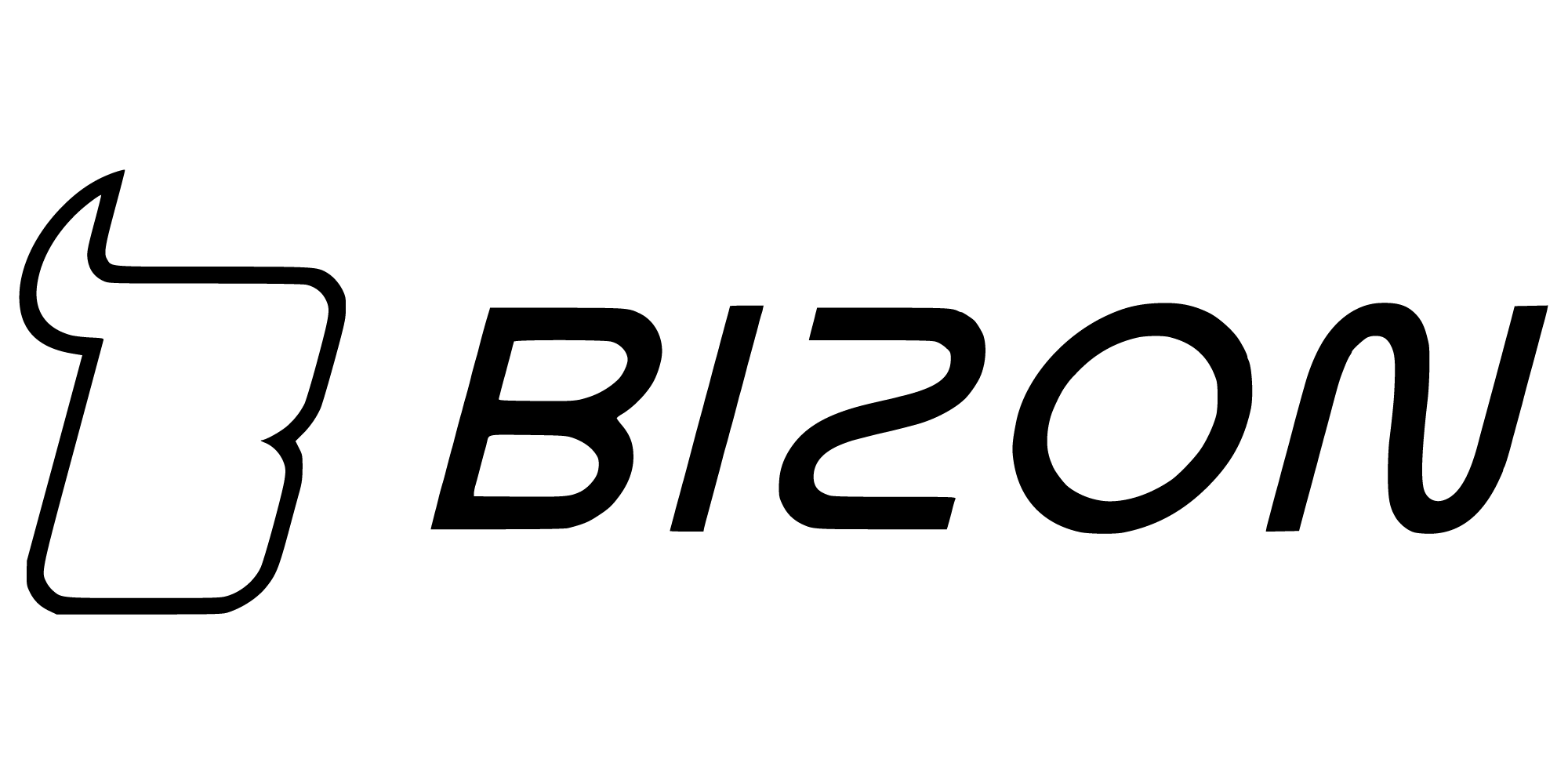







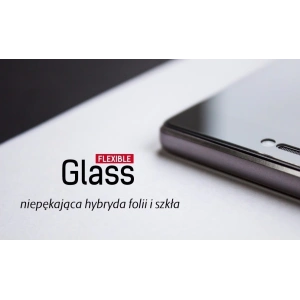


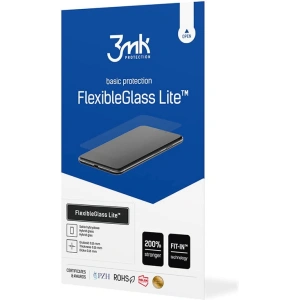

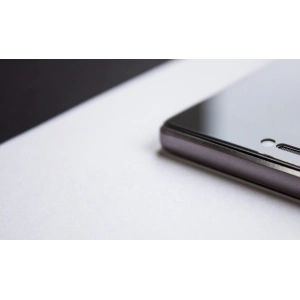
![3MK Lens Protection Motorola Defy 2021 [4 PACK] 3MK Lens Protection Motorola Defy 2021 [4 PACK]](https://b2b.homescreen.pl/183146-home_default/3mk-lens-protection-motorola-defy-2021-4-pack-.jpg)
![3MK Lens Protection Motorola Defy 2021 [4 PACK] 3MK Lens Protection Motorola Defy 2021 [4 PACK]](https://b2b.homescreen.pl/183147-home_default/3mk-lens-protection-motorola-defy-2021-4-pack-.jpg)